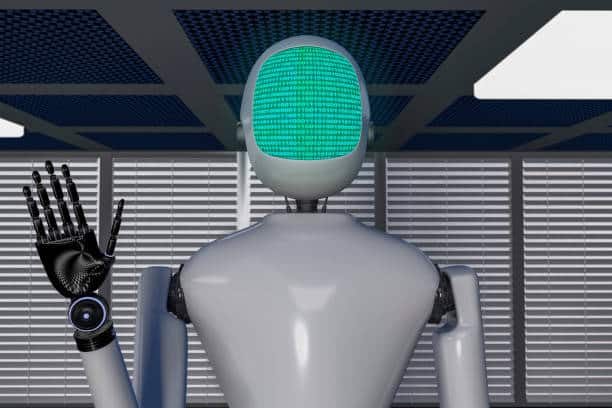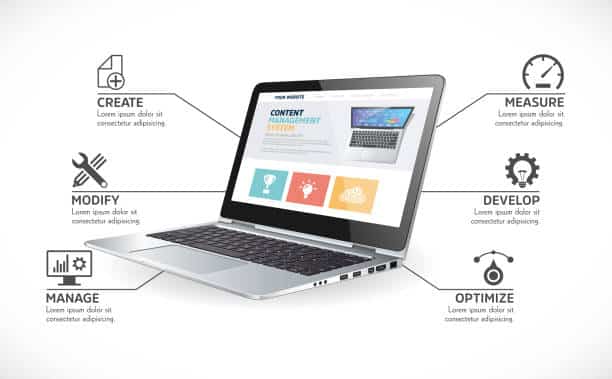In today’s digital age, content management has become an essential component of building and maintaining a successful website. Content management systems (CMS) are software platforms that allow users to create, manage, and publish digital content, such as text, images, and multimedia, on the web.
As the demand for more sophisticated and dynamic websites grows, two types of CMS have emerged: traditional CMS and headless CMS. While traditional CMS provides an all-in-one solution for content management and presentation, headless CMS decouples content management from the presentation layer, offering greater flexibility and customization options for developers.
In this blog post, we’ll compare the pros and cons of traditional CMS and headless CMS, helping you determine which one is the best fit for your website and business needs.
Pros and Cons to consider for each:
Headless CMS:
Pros:
- Greater flexibility and customization options for developers
- Ability to deliver content to multiple channels and devices, such as websites, mobile apps, and IoT devices
- Improved performance and scalability due to the separation of content and presentation layers
- Easier integration with other tools and systems, such as CRMs, ERPs, and marketing automation software
- Ability to use a variety of front-end technologies, such as React, Vue, and Angular
Cons:
- Greater complexity and technical knowledge are required to set up and manage the system
- Potentially higher development costs due to the need for custom development and integration work
- Less control over the presentation layer and user interface
- More difficult for non-technical users to create and edit content without a separate front-end interface
- Potential security risks if the API is not properly secured
Traditional CMS:
Pros:
- Easy to use and manage for non-technical users
- All-in-one solution for content management and presentation layer, which can be more efficient and cost-effective for smaller websites or projects
- Greater control over the presentation layer and user interface
- More established and widely used, with a larger community and support resources available
- Potential for faster development and deployment due to pre-built templates and themes
Cons:
- Limited flexibility and customization options for developers
- Difficulty in scaling and performance issues as the site grows
- Integration with other tools and systems can be more difficult
- Limited ability to deliver content to multiple channels and devices
- Potentially higher licensing costs for more advanced features
How to pick the best CMS solution for your needs?
Define your goals and requirements:
Before selecting a CMS solution, it’s important to define your specific goals and requirements. What type of content do you need to manage? Who will be creating and managing the content? How will the content be presented to users? What are your scalability and customization needs? Answering these questions will help you identify the features and functionalities that you require from your CMS.
Evaluate the ease of use:
Depending on your team’s technical expertise, it may be important to choose a CMS that is easy to use and manage. Consider the user interface, the content editing and publishing workflows, and the availability of training resources to ensure that your team can quickly learn and adopt the CMS.
Consider the scalability:
As your website or application grows, you may need to scale up your CMS to handle the increased traffic and content volume. It’s important to choose a CMS that can scale with your business needs without compromising performance or usability.
Assess the integration capabilities:
If you plan to integrate your CMS with other tools and systems, such as CRMs, marketing automation software, or e-commerce platforms, it’s important to choose a CMS that can integrate seamlessly with those tools.
Look for security features:
Content security is a critical concern for any business, and your CMS should provide robust security features to protect your content and user data. Look for features such as user authentication, role-based access control, and data encryption to ensure that your content is secure.
Consider the budget:
CMS solutions can vary widely in terms of pricing, with some solutions offering a free or open-source version, while others may require a monthly or yearly subscription. Consider your budget and the total cost of ownership, including any additional costs for customization, integration, or support.
User Experience
Headless CMS:
- Headless CMS offers more flexibility and customization options for developers, but it can also be more complex and technically challenging to set up and manage.
- For non-technical users, creating and editing content can be more difficult without a separate front-end interface, which may require more training or support.
- However, the separation of content from presentation means that changes made to content in the CMS can be delivered to multiple channels and devices more easily, which can improve the overall user experience for visitors to the site.
Traditional CMS:
- Traditional CMS offers a simpler, more straightforward user experience for both technical and non-technical users, with an all-in-one solution for content management and presentation.
- Non-technical users can create and edit content using the built-in WYSIWYG editor or other simple tools, without needing to know HTML or other coding languages.
- However, customization options may be more limited, and the presentation layer may be more difficult to modify without knowledge of HTML, CSS, or other web development skills.
Cost Considerations
Cost is an important consideration when choosing between headless CMS and traditional CMS. Traditional CMS platforms typically involve more upfront costs, such as licensing fees and development costs but may have lower ongoing maintenance costs. Headless CMS, on the other hand, may require more development and technical expertise, which can result in higher upfront costs but may be more flexible and scalable in the long run.
Additionally, the cost of support and maintenance should be considered when comparing the two options. Both headless and traditional CMS platforms may require ongoing maintenance and support, and the cost of these services can vary depending on the platform and the needs of the organization. Understanding the total cost of ownership for each option can help organizations make the best decision for their budget and their long-term goals.
Maintenance and Support
Headless CMS:
- Headless CMS requires more technical expertise to set up and maintain, as it involves separate front-end and back-end components.
- As a result, headless CMS may require a more robust technical support system, such as a dedicated IT team or third-party support provider.
- Developers working with headless CMS will need to keep up with updates to both the CMS and any front-end technologies they’re using, such as React or Vue.
- While headless CMS may require more ongoing maintenance and support than traditional CMS, it can also provide more flexibility and scalability in the long run.
Traditional CMS:
- Traditional CMS platforms typically provide more out-of-the-box support and maintenance, with fewer technical requirements.
- Many traditional CMS platforms offer customer support and troubleshooting services, which can be valuable for non-technical users.
- However, because traditional CMS is more monolithic and less flexible, it may not be able to adapt as quickly to new technologies or changing business needs.
- As the website grows and requires more complex functionality, the CMS may require additional support and maintenance to keep up.