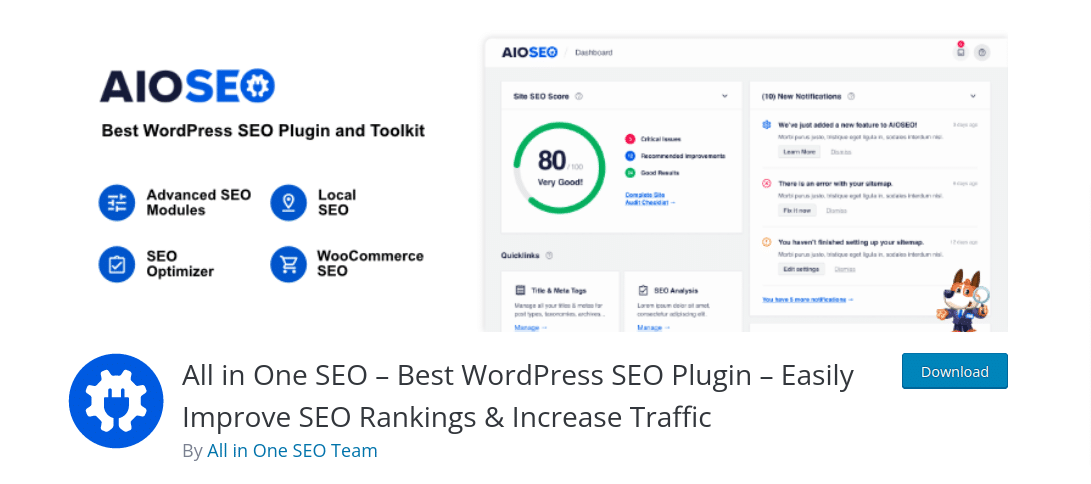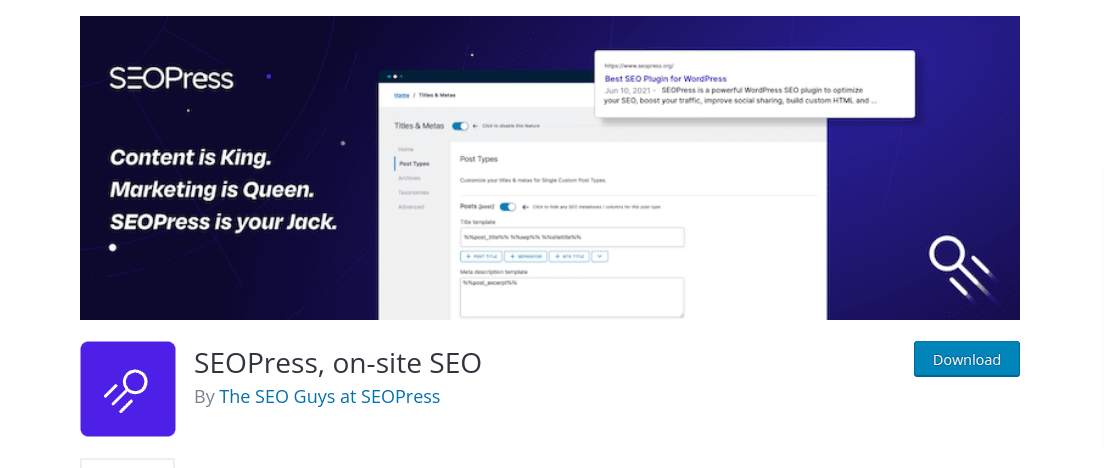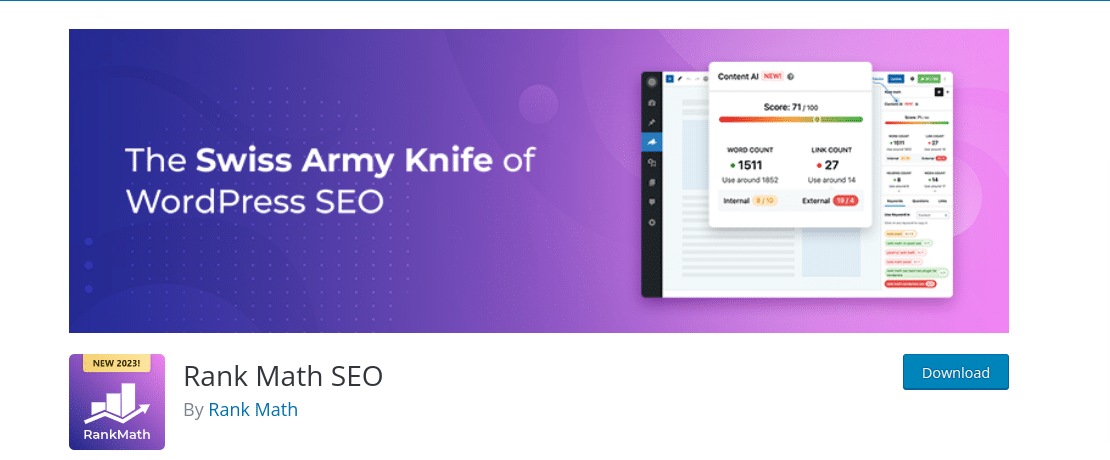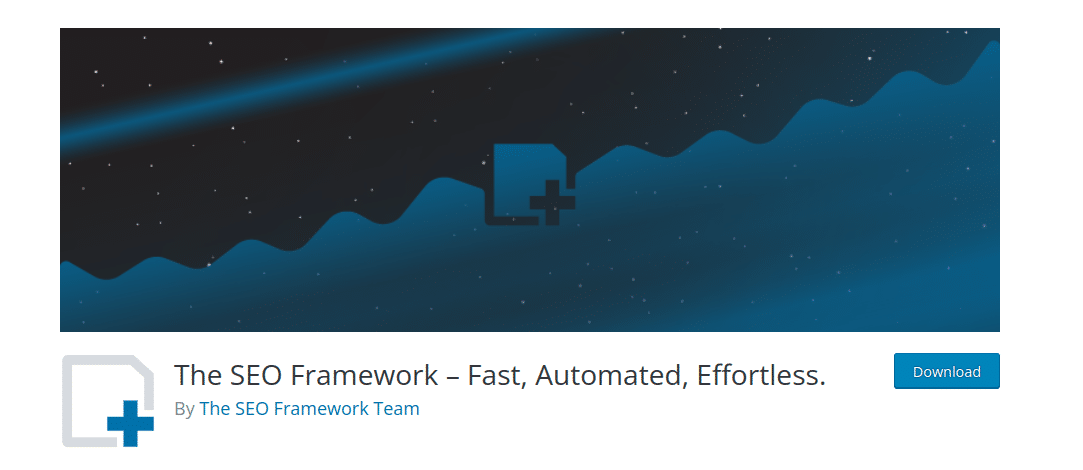WordPress is a powerful platform that has revolutionized the way websites are built and managed. It offers an easy-to-use content management system (CMS) that has become the go-to platform for millions of websites around the world. But did you know that WordPress is also an incredibly powerful tool for search engine optimization (SEO) and content marketing? By leveraging its built-in features, choosing the right themes and plugins, and creating SEO-friendly content, WordPress can help you improve your website’s visibility in search engines and drive more traffic to your site. In this blog post, we’ll explore the power of WordPress for SEO and content marketing and show you how to use this platform to its fullest potential.
WordPress SEO
SEO is the practice of optimizing your content to rank higher in search engines. It’s critical for modern digital marketing, as a website with good SEO can be an excellent source of leads and sales.
WordPress is one of the most popular CMS platforms on the web, with more than 60% of websites using it as their content management system (CMS). WordPress allows you to quickly create high-quality websites that are responsive, mobile-friendly and easy-to-use. One advantage of WordPress over other CMSs is that it offers lots of plugins which allow you to add functionality without having to install additional software on your server or host server – all you need do is install these plugins!
You can use WordPress as both a blogging platform and an eCommerce storefront solution by integrating WooCommerce plugin into your website via drag & drop interface
Content Marketing with WordPress
WordPress is a content management system (CMS). This means that it allows you to create websites, blogs and e-commerce stores.
WordPress is easy to use and can be customized to your needs. You don’t need any coding skills or special knowledge about HTML code; simply choose from one of its many themes and add your own content!
WordPress is a great platform for content marketing because it’s easy to use and allows you to create beautiful websites with just a few clicks. You can also use various plugins to add features such as SEO, social sharing buttons and more!
You can create a new website with WordPress, or you can use it to build on an existing site. WordPress is one of the most popular content management systems (CMS), and for good reason: It’s easy to use and customize. You don’t need any coding skills or special knowledge about HTML code; simply choose from one of its many themes and add your own content! The platform is open-source, which means that anyone can use it for free.
The WordPress community is huge and active, which means that you’ll have access to thousands of plugins and themes. You can also hire a developer who will customize your website or create an entire site from scratch. There are many plugins you can use to customize your website, from shortcodes and widgets to security tools. You can also create custom pages and posts, add social media sharing buttons and change your page layout with a drag & drop interface.
The content management system (CMS) is software used to create, publish and manage content on the web.
Optimizing WordPress for SEO
Optimizing WordPress for SEO is a process that involves optimizing your website’s content and architecture.
There are several ways you can optimize for search engines, including:
- Using plugins that help you create quality content, including images and video;
- Using themes with built-in SEO functionality;
- Creating an optimized website from scratch (which is the most time-consuming option).
The most important thing to remember when optimizing your WordPress website is that it’s a process. It takes time and effort to create high-quality content, but if you take the time to do it right, you’ll reap the benefits down the road.
The most important thing to remember when optimizing WordPress for SEO is that you should always write for humans first, and search engines second. This means focusing on creating valuable content that helps your audience solve a problem, rather than just throwing keywords into your posts. The best way to optimize your WordPress site is by hiring an SEO expert.
The process will take time and money, but it’s worth it if you want to rank higher on search engines. Using plugins that help you create quality content, including images and video; Using themes with built-in SEO functionality; Creating an optimized website from scratch (which is the most time-consuming option).
Creating an optimized website from scratch: The best way to optimize your WordPress site for SEO is to create an entire site from scratch. You’ll need to install a theme and plugins, write quality content and optimize it for search engines. This process can take several weeks or months depending on the complexity of your project.
WordPress SEO Plugins
There are many plugins that can help you with SEO, mobile optimization and more. The good news is that they’re all easy to install and use!
There are several options available on the WordPress Plugin Directory (WPPD). In this article we will review some of our favourites:
Yoast SEO:
Yoast SEO is a popular WordPress plugin that helps optimize your website for search engines. The plugin offers a wide range of features for on-page optimization, content analysis, and technical SEO. It helps optimize your website’s meta titles and descriptions, create XML sitemaps, and even preview how your content will look in search results. Yoast SEO provides a comprehensive content analysis and helps optimize your content for readability and keyword density. It also offers features like social media integration and internal linking suggestions to improve your website’s overall SEO.
The plugin is user-friendly and easy to use, making it a great option for beginners. Yoast SEO is available in both free and premium versions, and the premium version offers additional features like redirect management and multiple keyword optimization.
All in One SEO Pack:
All in One SEO Pack is another popular SEO plugin for WordPress. It offers a range of on-page optimization features, including XML sitemap generation, meta title and description optimization, and more. The plugin is user-friendly and easy to set up, making it a great option for beginners. All in One SEO Pack offers advanced features like social media integration, local SEO, and WooCommerce integration, making it a great option for businesses and online stores.
The plugin also offers a range of premium features like advanced Google Analytics tracking, image SEO, and video SEO. The premium version of the plugin also includes a support team for any technical issues.
SEOPress:
SEOPress is an all-in-one SEO plugin that offers a range of features for on-page optimization, content analysis, and technical SEO. The plugin has a user-friendly interface and includes features like breadcrumb navigation, Google Analytics integration, and schema markup support. SEOPress also offers a comprehensive content analysis tool that helps optimize your content for readability and keyword density.
The plugin offers both free and premium versions, with the premium version including additional features like automatic image optimization, Google News Sitemap, and backlink tracking. SEOPress is a great option for those who want a comprehensive SEO plugin with a user-friendly interface.
Rank Math:
Rank Math is a newer SEO plugin that has gained popularity for its comprehensive features and user-friendly interface. The plugin offers a range of on-page optimization tools, including content analysis, schema markup, and more. Rank Math also offers advanced features like 404 monitoring, redirections, and internal linking suggestions to improve your website’s overall SEO.
The plugin is free to use and offers a range of premium features like local SEO, video SEO, and advanced WooCommerce integration. Rank Math is a great option for those who want a comprehensive SEO plugin with a user-friendly interface.
The SEO Framework:
The SEO Framework is known for its lightweight and streamlined approach to SEO. It’s easy to use and includes features like XML sitemap generation, title and description optimization, and automatic schema markup. The plugin is lightweight, making it a great option for those who want to optimize their website’s SEO without slowing down their website’s performance.
The SEO Framework is free to use and also offers a range of premium add-ons like automatic redirections, social media integration, and local SEO. The plugin is a great option for those who want a simple and efficient SEO plugin.
WordPress Content Management System (CMS) and SEO
WordPress is a content management system (CMS). A CMS is an application that allows you to create and manage websites, blogs, or other digital assets. WordPress has become the most popular CMS in the world because it’s easy to use and free.
WordPress is also SEO friendly; this means that when you use WordPress for your website or blog it will have an easier time ranking on search engines like Google.
WordPress is the most popular CMS, and one of the most powerful content marketing platforms.
WordPress is the most popular CMS, and one of the most powerful content marketing platforms. It’s easy to use, free, and open source—and it has some great SEO features built into it.
WordPress is a great platform for SEO because it allows you to easily create unique content that fits your brand’s voice. This makes it easy for readers who visit your website or blog post to find what they’re looking for on their own instead of having to go through multiple pages with search terms at the bottom of every page (which can be frustrating).
In conclusion, WordPress is an incredible platform that can help you boost your website’s SEO and content marketing efforts. Its user-friendly interface and plugins make it easy to optimize your website for search engines and create high-quality content that resonates with your audience. By implementing the strategies and tips outlined in this blog post, you can take advantage of the power of WordPress to improve your website’s visibility in search results, attract more traffic, and ultimately, grow your business. So, what are you waiting for? Start leveraging the power of WordPress today!